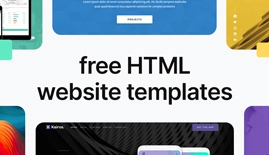Find free alternative to Puppeteer for developers - 2025
List of free alternative to Puppeteer for developers. Find the best alternative to Puppeteer as screenshots, ui-testing and crawl tools for your needs.

Puppeteer
Most things that you can do manually in the browser can be done using Puppeteer
Tags: screenshots, ui-testing, crawl
👉 Alternative to Puppeteer as screenshots tools/services
ApiFlash
A free website screenshot API based on Chrome and AWS Lambda. Designed to be pixel perfect and massively scalable from the ground up.
Tags: screenshots
Free Offer:
Microlink
Enter a URL, receive information. Normalize metadata. Get HTML markup. Take a screenshot. Identify tech stack. Generate a PDF. Automate web scraping. Run Lighthouse.
Tags: api, browser-automation, screenshots
Free Offer:
Refero - design references for your next project
The biggest collection of design references from great web applications
Tags: design, inspirations, web apps, screenshots
Free Offer:
ScreenshotOne
Fast and reliable screenshot API built to handle millions of screenshots a month.
Tags: screenshots
Free Offer:
👉 Alternative to Puppeteer as crawl tools/services

Octoparse
A Free, Simple, and Powerful Web Scraping Tool. Automate Data Extraction from websites within clicks without coding.
Tags: crawl, scraping
Free Offer:
Sponsors 🙏🏽